How do I add é and à (diacritical marks)?
09 Jun 2011 Filed in: Keyboard
MR from Cambridge asks:
I’m tired of having to switch from US to French keyboard layouts just to type a couple letters with accent marks.
Isn’t there an easier way?
Yes, there is.
á é í ó ú are made by typing option-e then the vowel
ä ë ï ö ü are made by typing option-u then the vowel
â ê î ô û are made by typing option-i then the vowel
à è ì ò ù are made by typing option-` (above the tab key) then the vowel
Also:
In System Preferences -> Keyboard, turn on "Show Keyboard & Character Viewer in menu bar," then bring up the keyboard viewer (upper right in menu bar). Hold the option key. Any key that turns yellow on the keyboard viewer is an accent key, meaning if you press opt-that key, the next character pressed will get that accent.
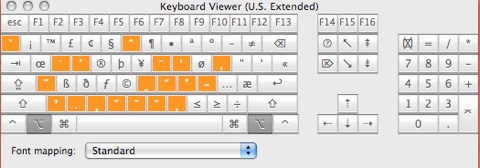
For fun:
Option-Shift-K will type
I’m tired of having to switch from US to French keyboard layouts just to type a couple letters with accent marks.
Isn’t there an easier way?
Yes, there is.
á é í ó ú are made by typing option-e then the vowel
ä ë ï ö ü are made by typing option-u then the vowel
â ê î ô û are made by typing option-i then the vowel
à è ì ò ù are made by typing option-` (above the tab key) then the vowel
Also:
In System Preferences -> Keyboard, turn on "Show Keyboard & Character Viewer in menu bar," then bring up the keyboard viewer (upper right in menu bar). Hold the option key. Any key that turns yellow on the keyboard viewer is an accent key, meaning if you press opt-that key, the next character pressed will get that accent.
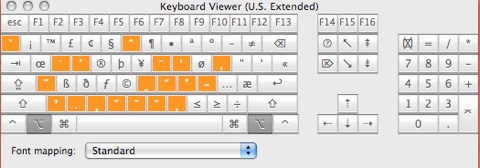
For fun:
Option-Shift-K will type